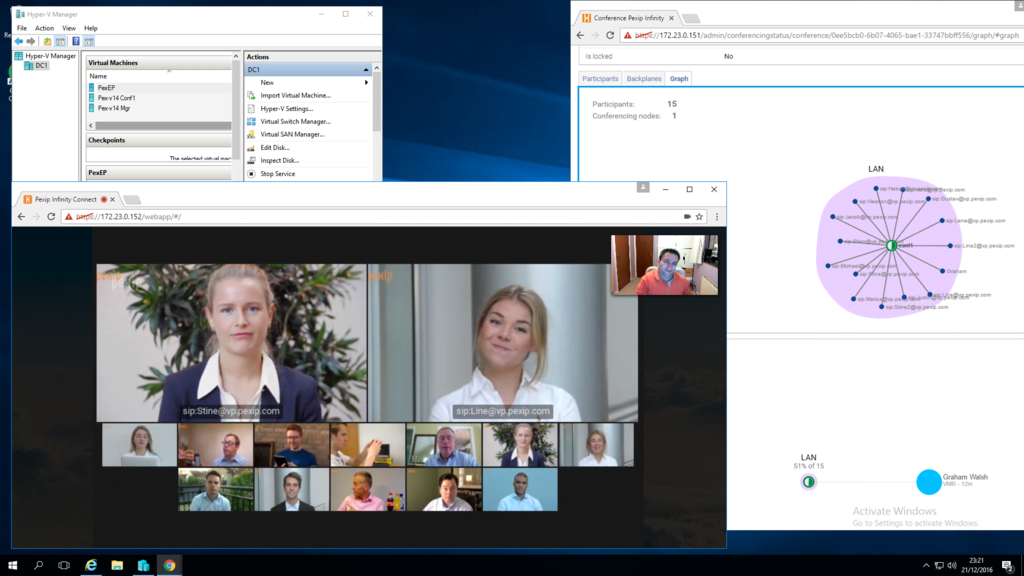Deploying Pexip Infinity in Google Cloud Platform – GCP
![]()
So since version 16 of Pexip Infinity, it has supported deployments in GCP. The one nice thing about GCP is that the data centres are connected to each other, so you can do a global deployment without having to spin up your own VPNs and pay extra for them. Anyway, onto the deployment. The official […]
Deploying Pexip Infinity in Google Cloud Platform – GCP Read More »