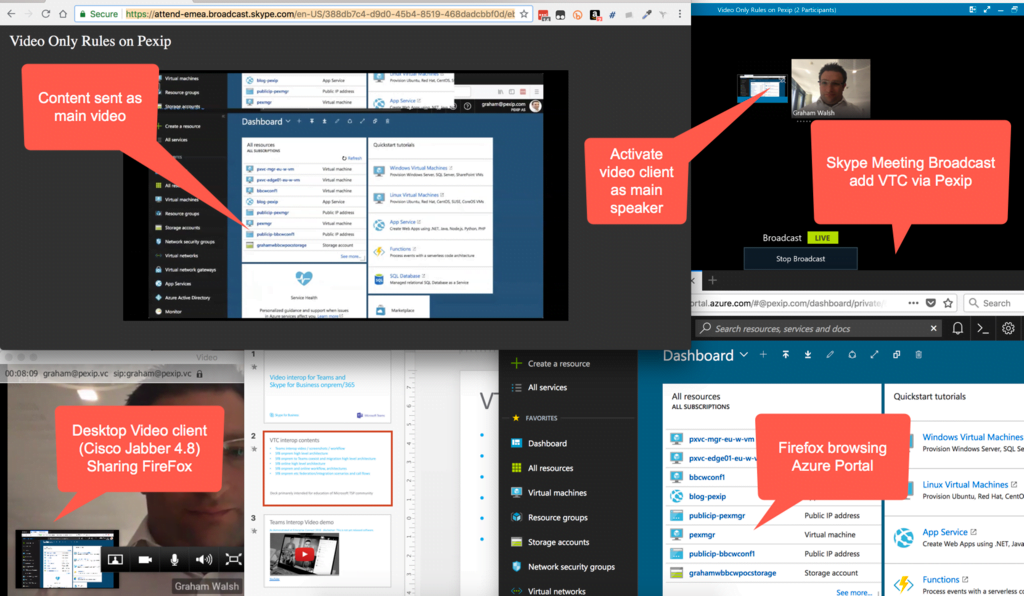![]()
Last Updated on April 19, 2018 by GrahamWalsh
Here is an update to my original article that I produced in 2016. Back then it was possible to bring in a standards based video system as the source for audio, video and content and share anything on your desktop. However, that stopped at some point 2017 where the presenter could see the content, but it was not streamed out.
As Pexip is such a powerful beast, we are able to send the content into the main window, so any content can be shared in the Skype Meeting Broadcast. See below for how to do this.
Firstly, configure a call routing rule or a virtual meeting room with Main Video only capabilities. This will allow the content to be sent in the main window.
Connect in the VTC or meeting room into the Skype Meeting Broadcast and make it a presenter and active speaker.
As a bonus point, the meeting can be recorded too, so everything is complete when you want to play it back.
Here is a short recording showing this in action