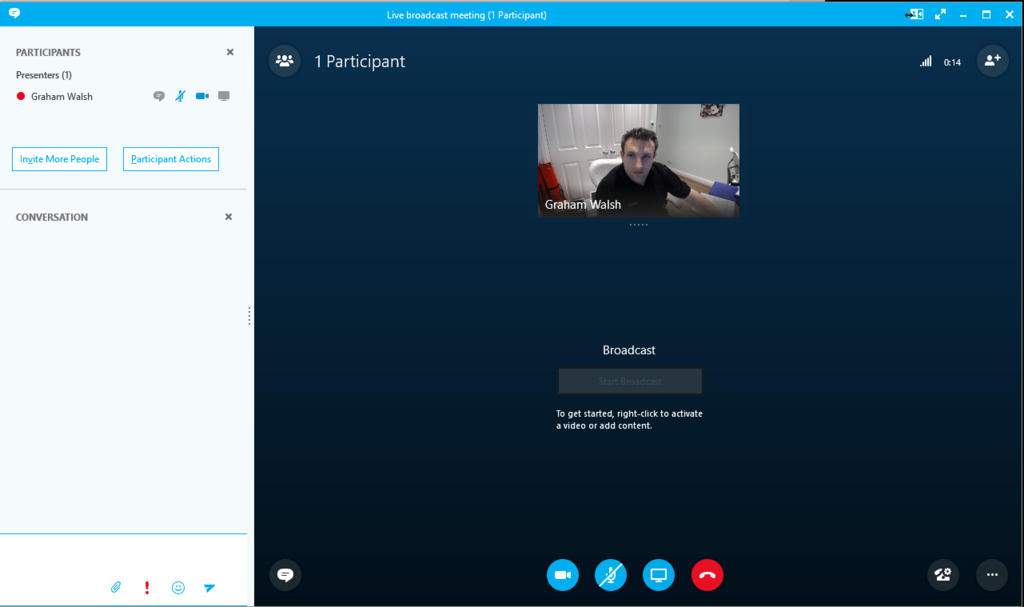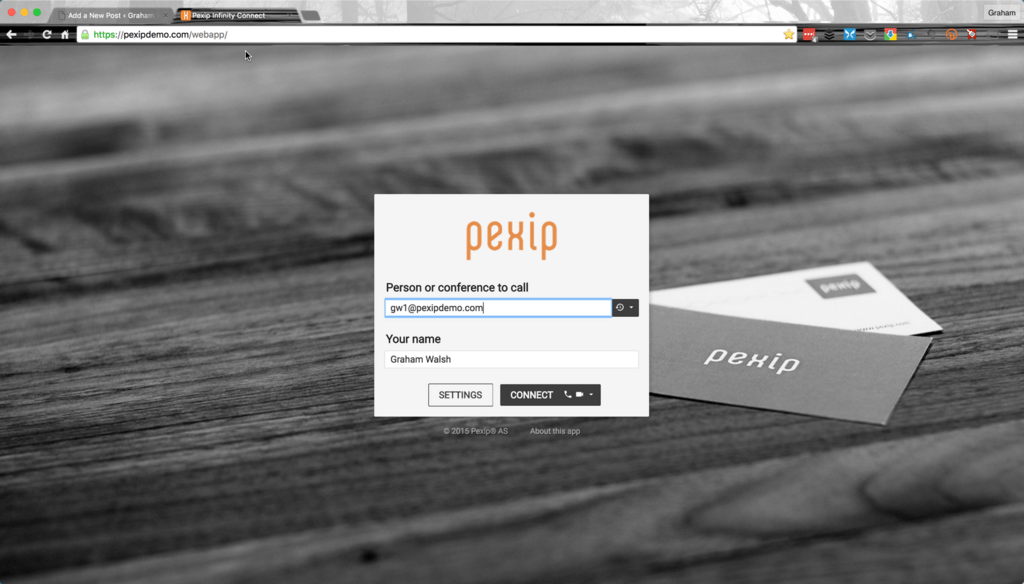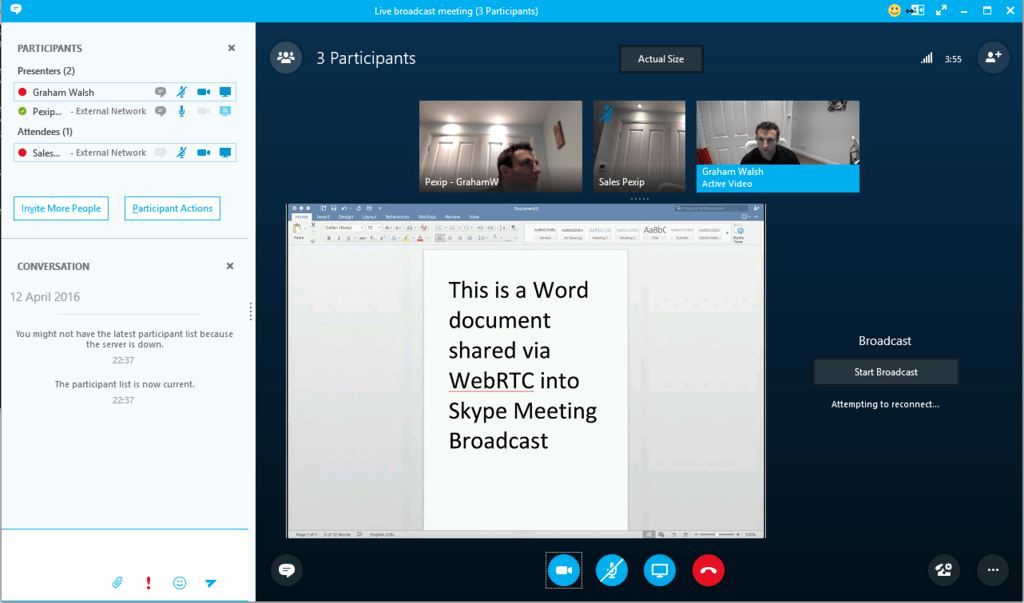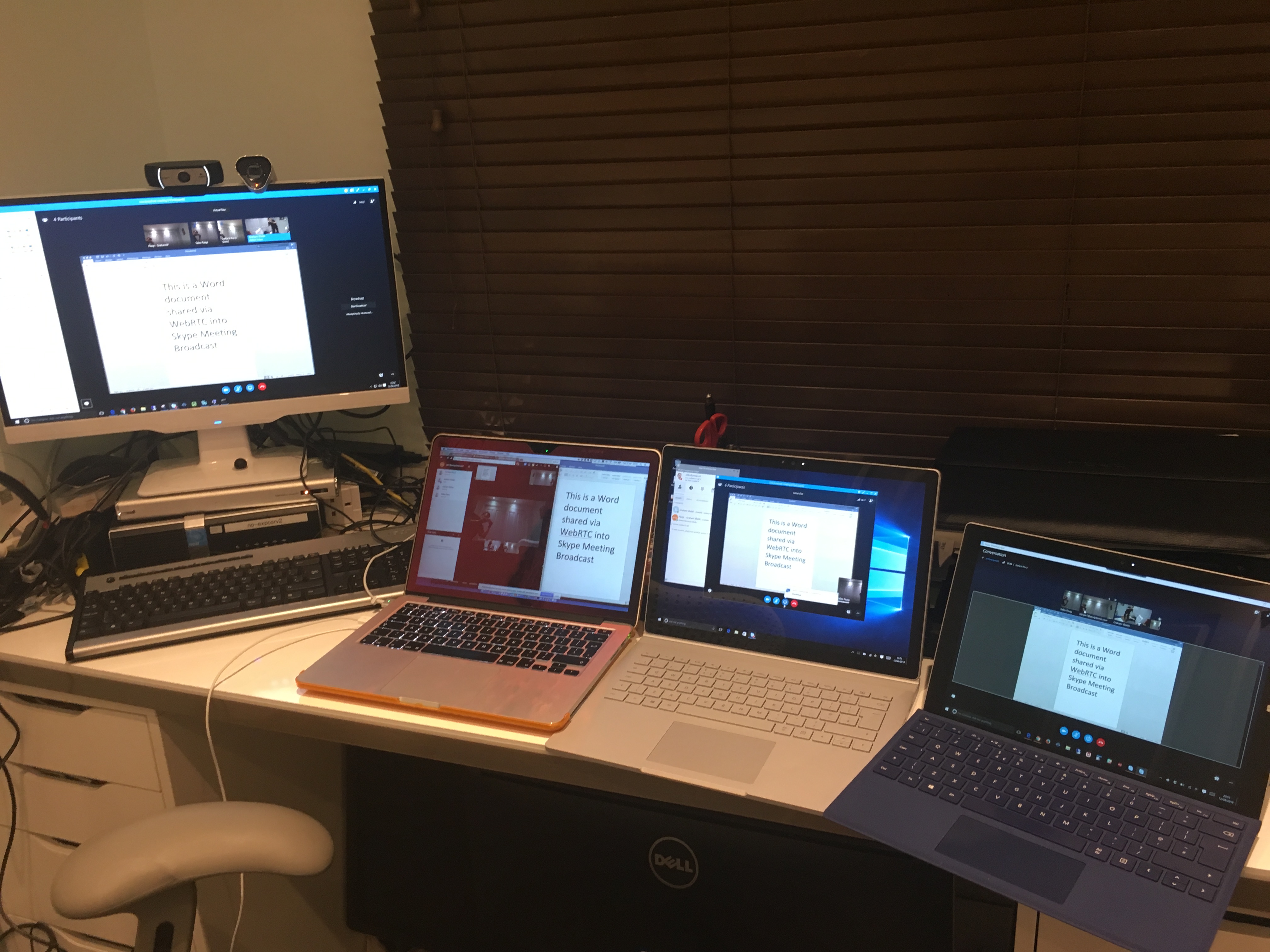What's in this post...
![]()
Last Updated on May 8, 2018 by GrahamWalsh
Update as of April 2018: I have a new article here about the latest working features with Skype Meeting Broadcast.
So I’ve been playing around with Skype Meeting Broadcast which is a great tool for broadcasting large meetings (up to 10,000 users) using just your Skype for Business Client. Really simple and easy to use.
However, one issue I discovered with it is that it only supports PowerPoint via the Office Web Apps server. Now sometimes this might be ok, but it got me thinking. How can we supercharge it with some PexJuice. Well simply dial out to Pexip from the Skype Meeting and then you are able to present your desktop into the Skype Meeting Broadcast.
See below for some images showing standard meeting content and then adding some PexJuice.
Skype Broadcast Portal
Scheduling a Skype Broadcast Meeting
Connected to the Skype Broadcast
Uploaded a PowerPoint file to present
Add a participant to the meeting and make a presenter. In this case we are adding a Pexip connection.
So the Pexip user is now joined the Skype Broadcast over WebRTC. This could easily be a standards based room video system.
WebRTC user logs into the call to gateway into Skype using Pexip
Boom!! We have two Skype users and a WebRTC user all in the call
Now lets present content from the WebRTC client – you now see it in the Skype Meeting Broadcast
And here are the devices in the call
Left to right: Windows 10 Desktop as the Presenter and Host. Max OSX running WebRTC client presenting, Surface Book using Skype for Business Client and finally Surface Pro 3 using the Skype Web client.
So this is some awesome stuff, extending the possibilities of the Skype Meeting Broadcast. The only caveat is, the recording element of the meeting broadcast will not record this content, it will only record the uploaded PowerPoint presentation. However, with Pexip it would be possible to add a RTMP stream to record out from Pexip, so if you really wanted to capture for a later date or publishing, it is totally possible.
Happy broadcasting!!!