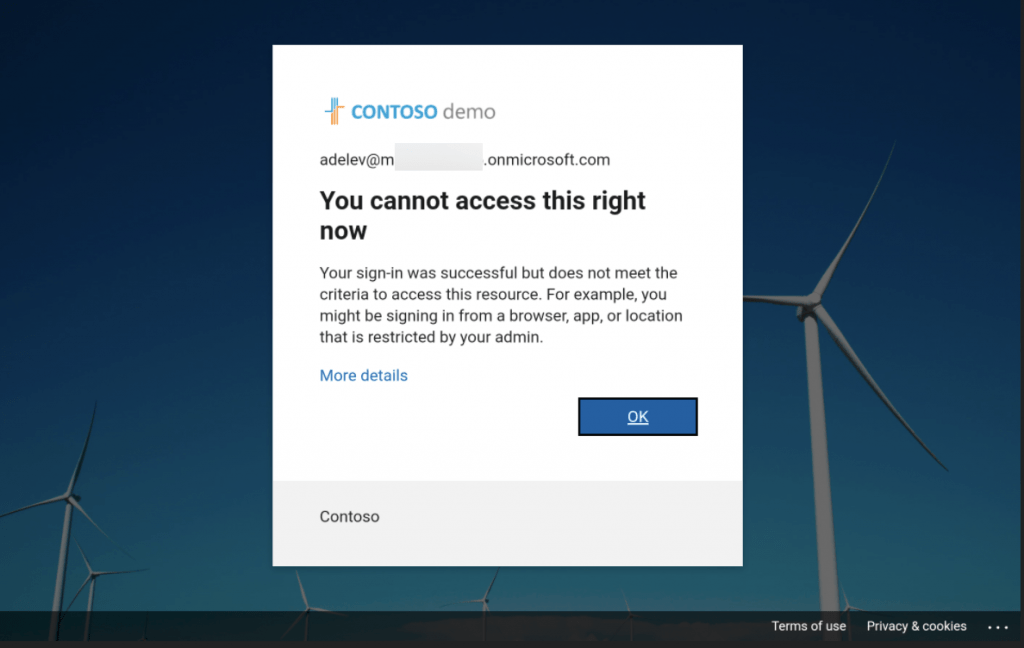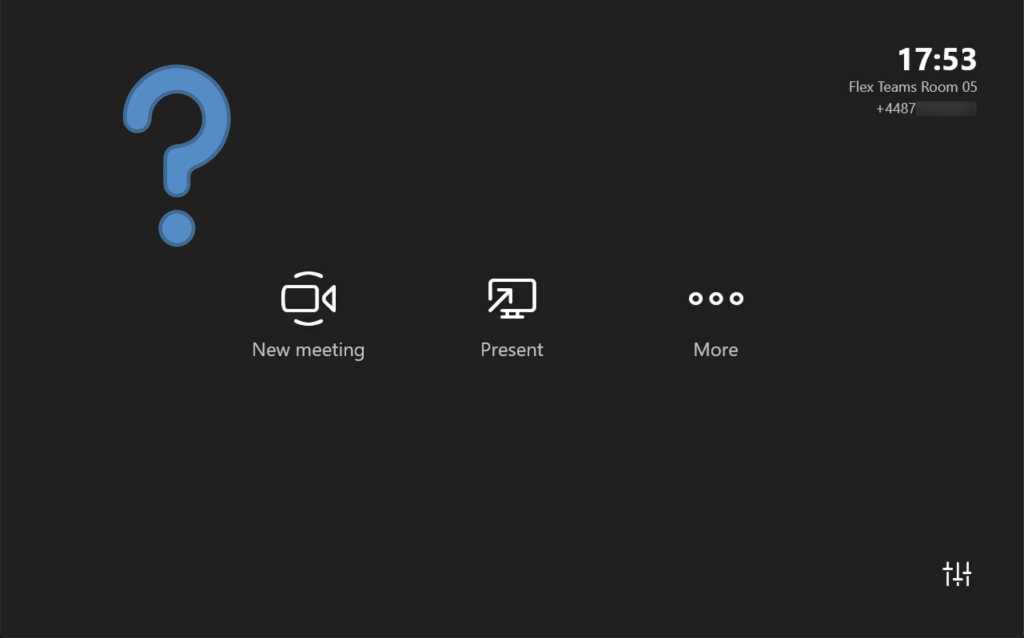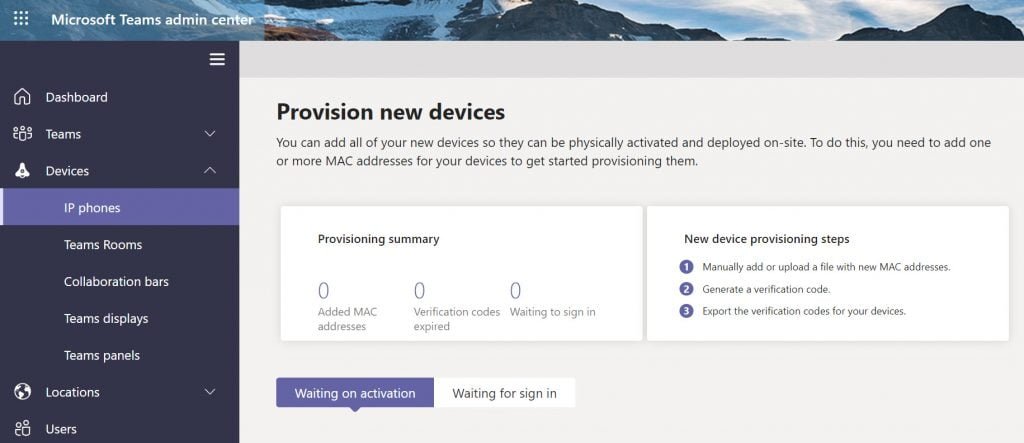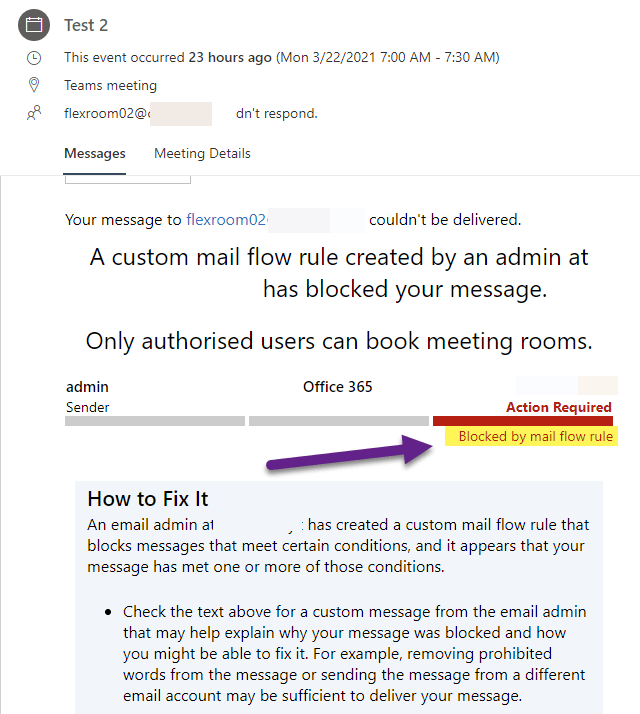MTDAMA Episode Thirteen – Monday 19th April 2021
![]()
No need to register, you can add the event to your diary here or click here to join the meeting. Another jam-packed session, so thanks to everyone for joining us. This is an embedded Microsoft Office presentation, powered by Office. Questions from Episode Thirteen Q. Are TAC features already rolled out to all tenants ww? […]
MTDAMA Episode Thirteen – Monday 19th April 2021 Read More »